Making Standups Simple with Roam
Anyone who has made software has likely come across a ritual known as a “standup.” A standup is a short meeting where each member of the team answers three questions:
- What did I accomplish yesterday?
- What do I plan to accomplish today?
- Is there anything blocking me from doing my job?
Standups are intended to be brief. Anything that doesn’t directly answer the questions above should be discussed elsewhere. When done effectively, the standup is a fantastic way to concisely share information between team members.
However, this process only works if the team is able to effectively communicate what they’re working on. It’s not uncommon to hear things like “uh, what was I working on again? Oh yeah, […]”
I’m guilty of this myself. It can be difficult to succinctly summarize 48 hours, especially if your job involves doing lots of different things.
Here is what I do to prevent this from happening:
Each morning in Roam I use the query feature to pull together my open TODOs and recently completed tasks. It looks like this:
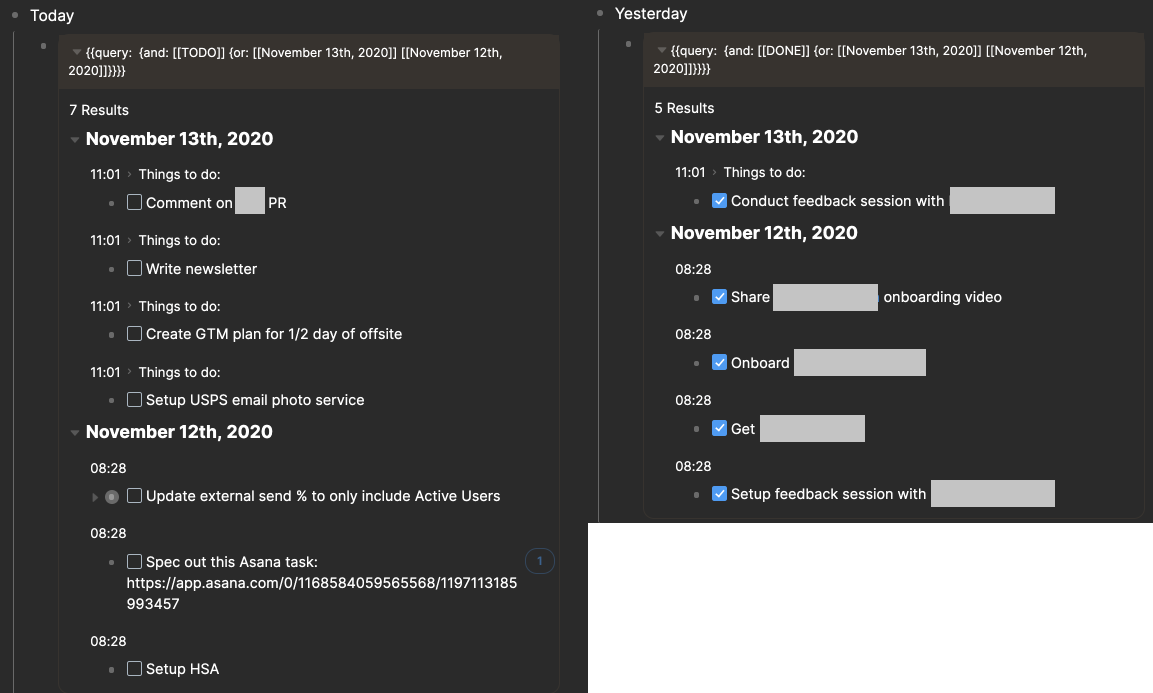
I use two slightly different queries to answer the classic standup questions. The first query pulls down all of my open tasks from yesterday and today. The second query pulls down my completed tasks from yesterday and today.
For those of you who use Roam, here they are:
# today
{{[[query]]: {and: [[TODO]] {or: [[November 13th, 2020]] [[November 12th, 2020]]}}}}
# yesterday
{{[[query]]: {and: [[DONE]] {or: [[November 13th, 2020]] [[November 12th, 2020]]}}}} By replacing the dates with the shortcut /today and /yesterday your daily notes will dynamically update to make standups simple.
If you’re interested in learning about Roam, I’ve written more about my process for capturing notes here.