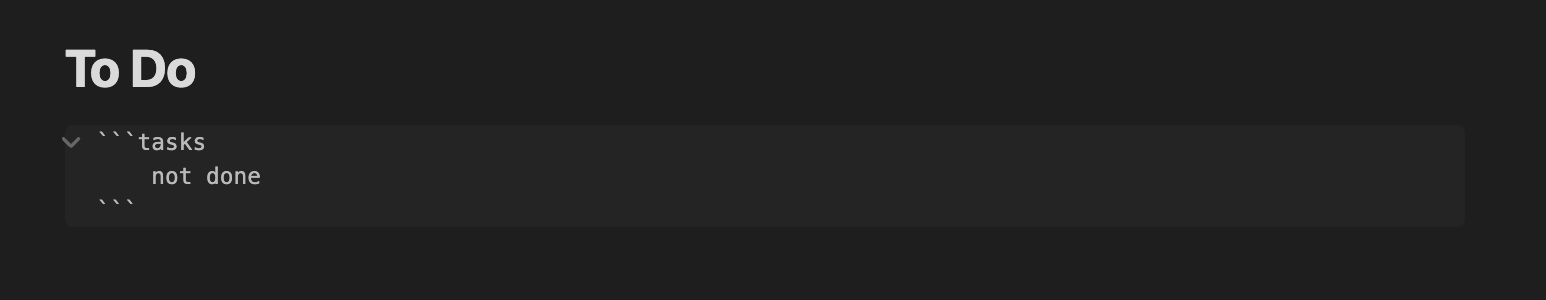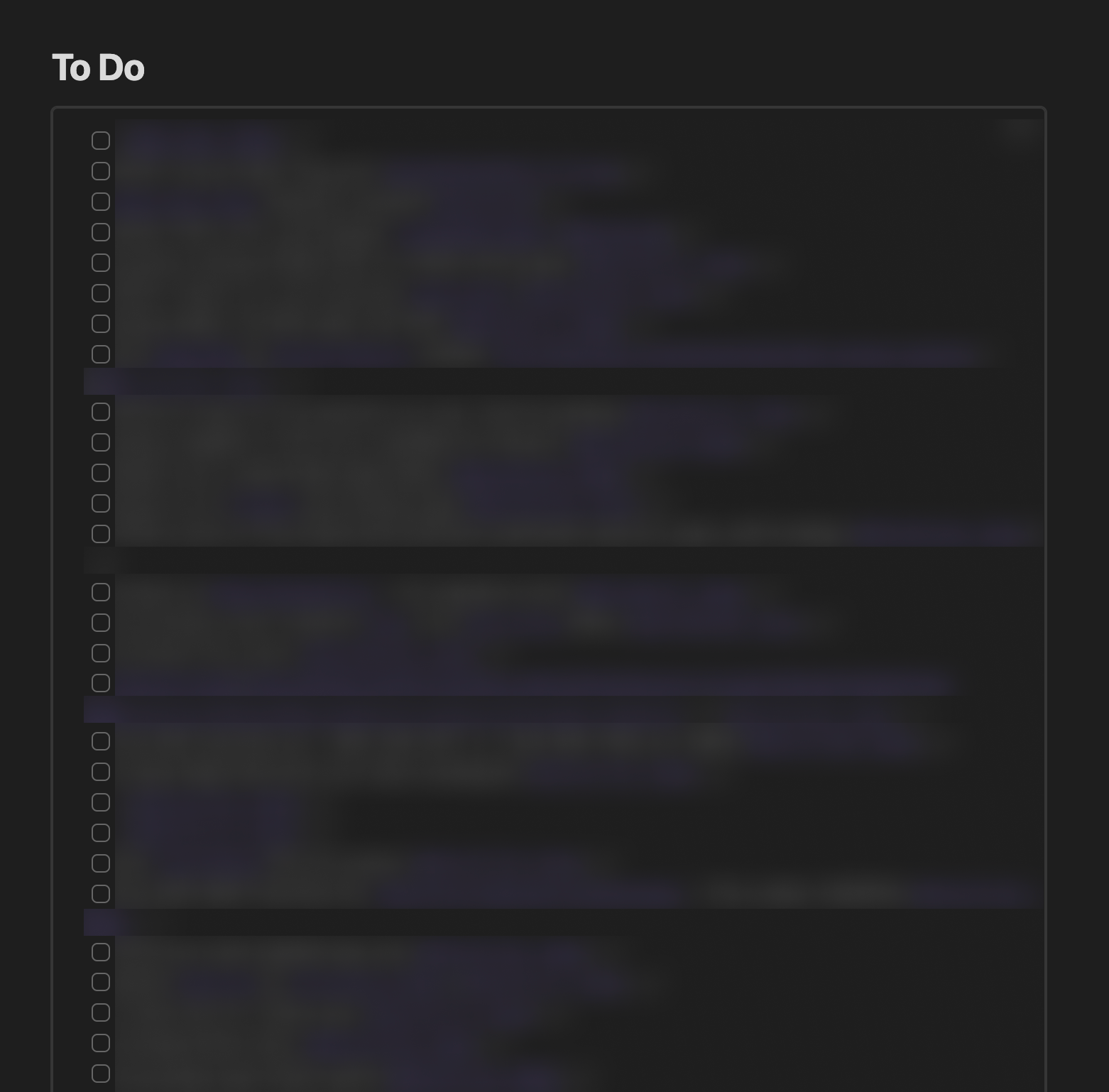How I Take Notes With Obsidian
I use Obsidian to take notes. Obsidian is a mobile and desktop app that allows you to write notes as local Markdown files. It supports backlinks and the ability to view your entire note history as a graph.
It's quite good.
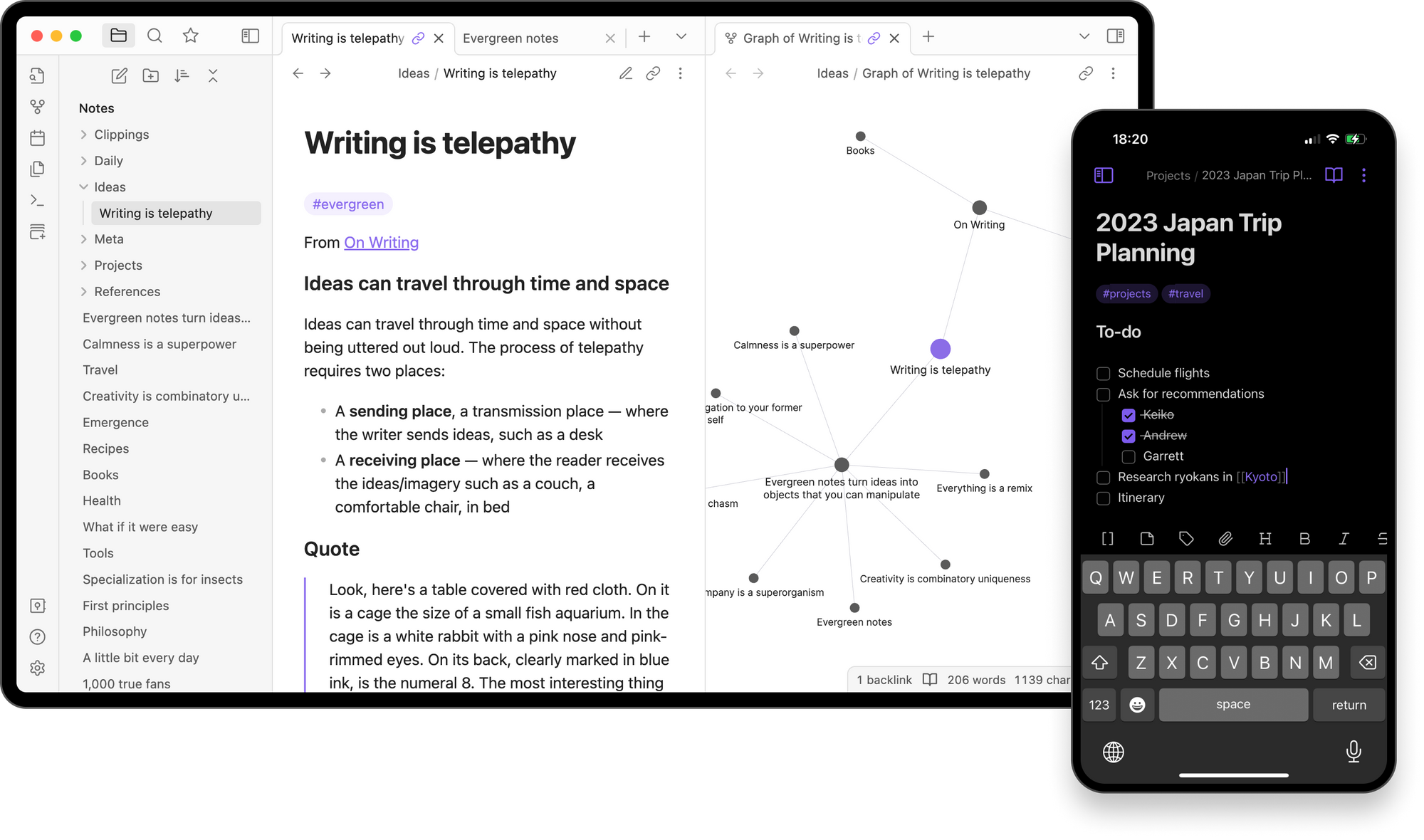
Why Obsidian
I've tried most popular journaling and note-taking apps, including Google Keep, Evernote, Roam, Google Docs, Apple Notes, and more. Ultimately, I've come to realize that I value three things:
- A clean interface that doesn't add friction
- Privacy and the ability to store my data locally
- A file structuring system that resembles how my brain works
Obsidian has all of these. It's highly customizable and there is a bit of a learning curve, but I've found it well suited to my daily journaling and to-do list needs.
My Setup
I mainly use Obsidian for:
- Daily to-dos
- Diary entries and journaling
- Drafting essays
- Storing notes from books or articles that I read
Unlike other note-taking apps that I've used (e.g. Roam), Obsidian leans heavily into the idea of "plugins"; an extensible and community driven way to add functionality to the product. What surprised me at first was just how much plugins are embedded into the core experience. Things that would be settings in other apps are instead presented as "Core Plugins", which can be somewhat confusing at first. There are also "Community Plugins" which allow anyone to write an app that modifies how Obsidian works.
Since plugins are so important, I thought I'd share more about my personal setup.
Core Plugins
Backlinks
Backlinks are references to other files. Unlike a normal hyperlink, which points in one direction, backlinks are bidirectional. That means if I create a note called "Presidents of the United States" and link to it from another note called "Abraham Lincoln", then "Abraham Lincoln" will also appear as a reference in the "Presidents of the United States" page.
This is how my brain works and I find it much more intuitive to search than trying to sort files into a folder structure. Obsidian also provides a handy visualization tool so you can see how all of your notes link to one another.
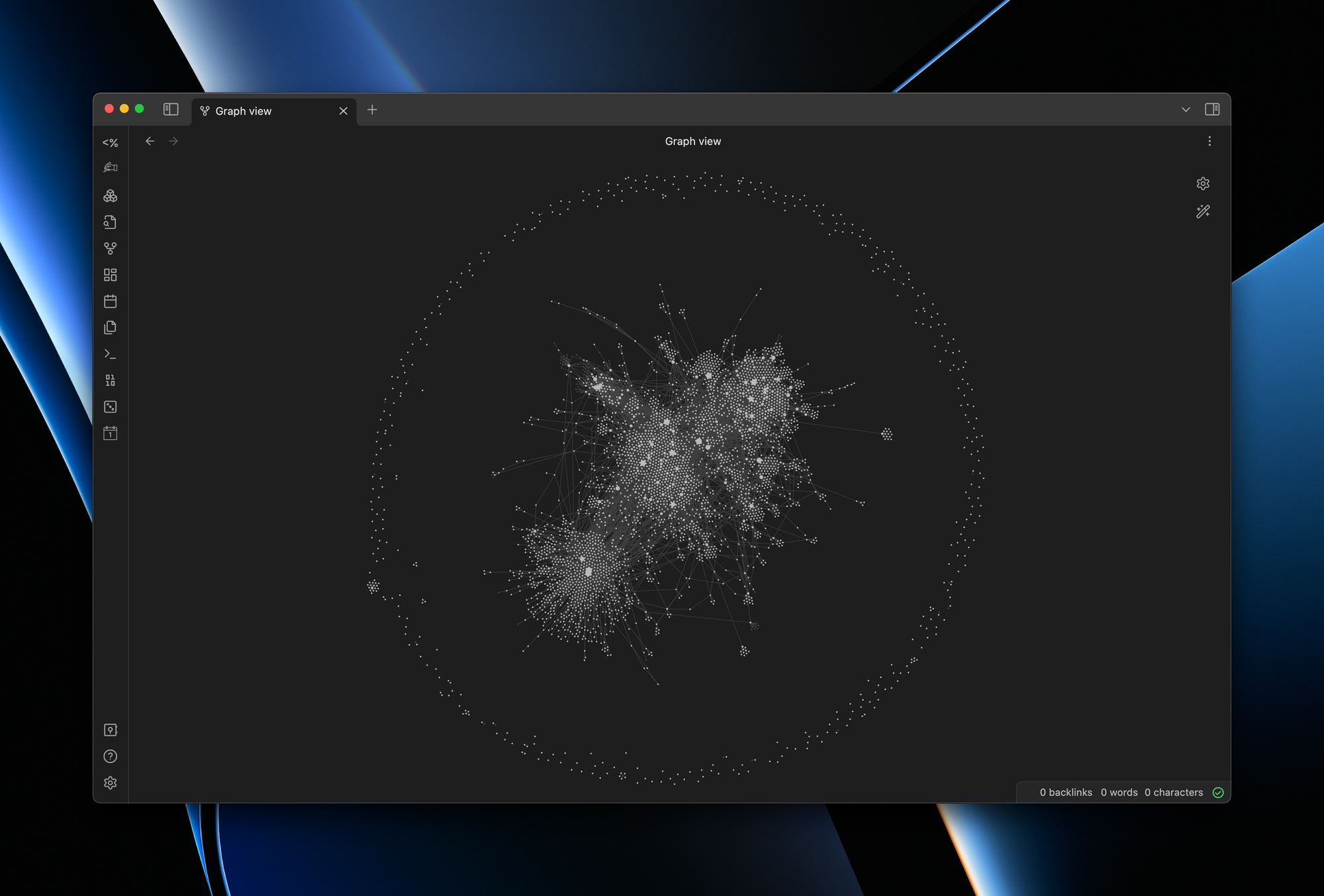
Sync
Sync is a paid feature that allows me to use Obsidian on my mobile and desktop. It's ~$100 per year and worth it.
Community Plugins
Periodic Notes
Daily notes are where I do 90% of my writing in Obsidian. I use a template that has several categories and automatically generates a new note for each day.
Here's the template:
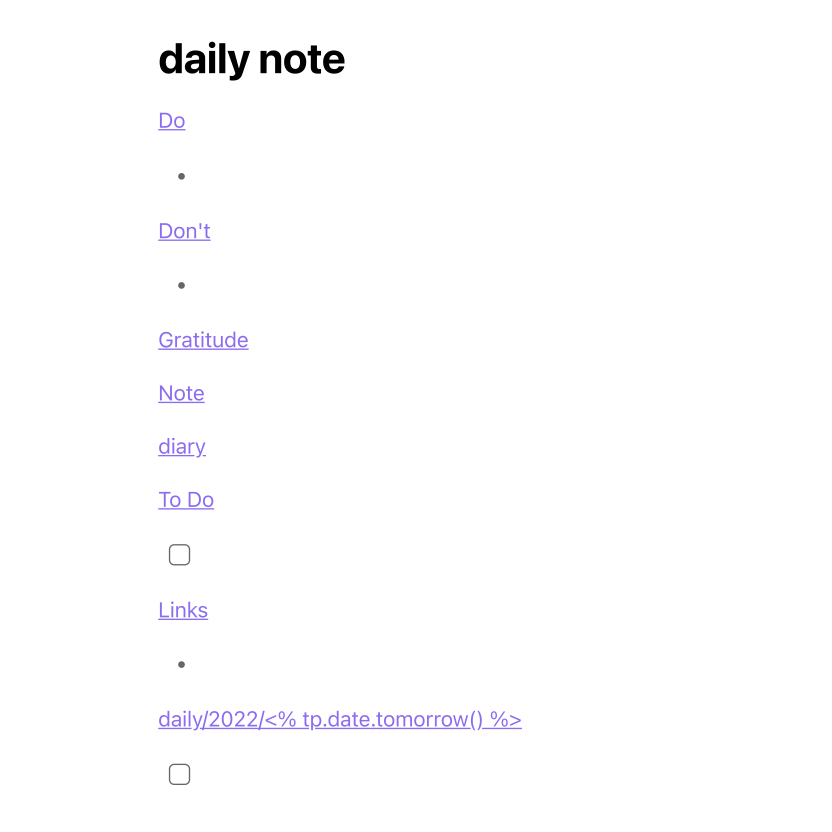
Do and Don't are simple reminders to myself of things that I do and don't want to do each day. I periodically adjust them, but they include things like "drink water", "exercise", and "don't drink alcohol" or "don't scroll on social media". I originally got this idea from Jack Dorsey.
Gratitude is a section where I remind myself each day for a small specific thing in my life that I'm grateful for.
Note is a catch-all section for random musings and ideas that come to me throughout the day. This is my scratchpad area.
Diary is my personal journal, where I'll write down events or emotions that I think will be interesting in the future.
To Do is my list of action items. Clicking on the "To Do" link takes me to a page where I can view all of my past to-dos in one place.
Links are for interesting things that I find on the internet.
The final section is a backlink to tomorrow's daily note, in case I want to set a reminder for myself not to forget something. Anything in that section automatically populates in the following day's note.
Readwise Official
Readwise is an OCR app that turns photos into text. I use it to take screenshots of physicial books that I'm reading. This plugin automatically pulls in passages from books that I'm reading into Obsidian and allows me to link them with other notes.
Tasks
The Tasks plugin allows me to aggregate all of my unfinished To Do items onto one page. I embeded an executable code snippet that pulls in tasks and displays them together.